Why I got error Class not registered and the program fails?
The error of Class not registered always appears the moment you double click on the PDF to Flipping Book 3D program desktop icon. You can install the correct version of Adobe Flash Player base on your computer operation system.
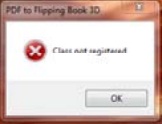
Step1: visit webpage by URL get.adobe.com/flashplayer/otherversions.
Step2: Select the right operation system you installed in the first selection box.
Step3: Select the right flash player version from the second selection box.
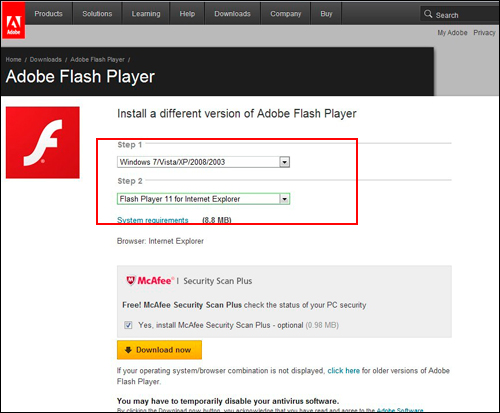
PDF to Flipping Book 3D download
PDF to Flipping Book 3D for MAC download
